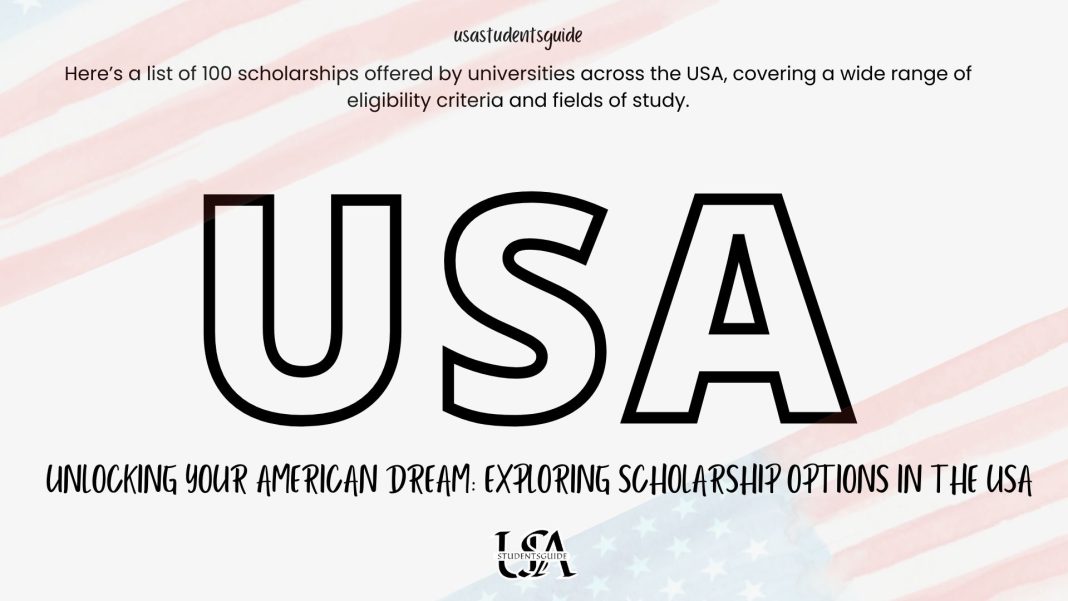Introduction
The Best Apps Every Student in the USA Should Have in 2024 – In today’s digital age, being a student in the USA means having access to countless tools that can help you stay organized, manage your time, improve productivity, and even save money. With the right apps, you can streamline your studies, boost your grades, and make the most of your college experience. This guide explores the best apps every student should have in 2024, focusing on study aids, productivity, budgeting, mental health, and more.
1. Notion: The Ultimate Organization Tool
Why You Need It: Notion is an all-in-one workspace that helps you take notes, track assignments, plan projects, and organize your entire student life. It’s highly customizable, allowing you to create templates for study schedules, class notes, and even personal goals.
- Key Features: Task management, collaborative workspaces, note-taking, database creation.
- Best For: Organizing class notes, managing to-do lists, and planning study schedules.
- Cost: Free for students with a .edu email address.
Pro Tip: Use Notion’s ready-made templates to quickly set up study planners and assignment trackers.
2. Grammarly: Your Personal Writing Assistant
Why You Need It: Whether it’s essays, emails, or discussion posts, Grammarly helps improve your writing by catching grammar mistakes, suggesting better word choices, and enhancing readability.
- Key Features: Real-time grammar checks, plagiarism detection, style suggestions, tone adjustments.
- Best For: Writing essays, proofreading assignments, and crafting professional emails.
- Cost: Free basic version; premium version available for advanced features.
Pro Tip: Install the Grammarly browser extension to get writing suggestions across all websites and platforms.
3. Quizlet: Study Smarter, Not Harder
Why You Need It: Quizlet is a go-to app for students who need to memorize terms, concepts, and definitions. With flashcards, quizzes, and games, Quizlet makes studying interactive and fun.
- Key Features: Flashcards, practice tests, study games, and study sets created by other students.
- Best For: Memorizing key terms, studying for exams, and creating customized study sets.
- Cost: Free; Quizlet Plus available with additional features.
Pro Tip: Use the “Learn” mode to track your progress and focus on areas where you need more practice.
4. Forest: Stay Focused and Beat Procrastination
Why You Need It: Forest helps you stay off your phone by growing a virtual tree that thrives when you focus on your work. If you leave the app, your tree dies, providing motivation to stay focused.
- Key Features: Focus timer, goal setting, customizable tree collection, integration with other productivity tools.
- Best For: Time management, staying focused during study sessions, and reducing screen time.
- Cost: $3.99 one-time purchase; in-app purchases available for additional features.
Pro Tip: Use Forest in conjunction with the Pomodoro Technique to boost your productivity and take meaningful breaks.
5. Mint: Manage Your Money Wisely
Why You Need It: Managing your finances as a student can be tricky, but Mint simplifies the process by tracking your spending, creating budgets, and helping you save money.
- Key Features: Budgeting tools, expense tracking, bill reminders, credit score monitoring.
- Best For: Budgeting, managing student loans, and keeping track of your financial health.
- Cost: Free, with optional paid features.
Pro Tip: Set up category-specific budgets (e.g., groceries, entertainment) to better track your spending habits and identify areas to save.
6. Chegg Study: Your Go-To Homework Helper
Why You Need It: Chegg Study offers step-by-step solutions to textbook problems, expert Q&A, and access to millions of homework answers, making it a lifesaver for students struggling with tough subjects.
- Key Features: Textbook solutions, expert Q&A, homework help, and practice exams.
- Best For: Understanding difficult concepts, completing homework, and preparing for exams.
- Cost: Subscription-based; free trial available.
Pro Tip: Use Chegg’s “Math Solver” feature to get detailed explanations for complex equations and problems.
7. Evernote: Take Your Notes to the Next Level
Why You Need It: Evernote helps you capture, organize, and share notes seamlessly across devices. From lecture notes to research articles, Evernote keeps all your important information in one place.
- Key Features: Note-taking, web clipping, task management, audio notes, cloud storage.
- Best For: Organizing class notes, creating to-do lists, and saving web pages for research.
- Cost: Free basic plan; premium plans available for more features.
Pro Tip: Use the Web Clipper to save articles and research materials directly into Evernote, keeping everything organized by topic.
8. Wolfram Alpha: Your Powerful Research and Homework Assistant
Why You Need It: Wolfram Alpha is more than just a search engine—it’s a computational tool that can solve complex math problems, analyze data, and provide detailed answers to academic questions.
- Key Features: Math problem solving, data analysis, step-by-step solutions, knowledge database.
- Best For: Math, science, engineering, and any research that requires in-depth analysis.
- Cost: Free basic version; pro version available with advanced features.
Pro Tip: Use Wolfram Alpha to check your math homework or get detailed explanations for tough scientific concepts.
9. Headspace: Keep Your Mind Clear and Focused
Why You Need It: Balancing college life can be stressful, and Headspace offers guided meditations, sleep aids, and mindfulness exercises to help you relax and maintain mental health.
- Key Features: Meditation sessions, sleep sounds, focus playlists, stress-relief exercises.
- Best For: Reducing anxiety, improving focus, and maintaining a balanced mental state.
- Cost: Free trial; subscription required for full access.
Pro Tip: Use the “Focus” playlists during study sessions to help you concentrate and stay calm.
10. Duolingo: Master a New Language on the Go
Why You Need It: Learning a new language can boost your resume and enhance your study abroad experience. Duolingo makes language learning fun and accessible with bite-sized lessons.
- Key Features: Interactive lessons, daily streaks, speaking practice, game-like challenges.
- Best For: Learning new languages, practicing vocabulary, and preparing for language exams.
- Cost: Free; Duolingo Plus available for ad-free learning.
Pro Tip: Set daily learning goals to stay consistent and make language learning a fun part of your routine.
11. Microsoft OneNote: A Powerful Note-Taking Companion
Why You Need It: OneNote offers a flexible note-taking experience with multimedia support, making it ideal for students who need to organize lectures, research, and projects.
- Key Features: Digital notebooks, audio recordings, collaborative editing, drawing tools.
- Best For: Taking lecture notes, organizing research, and sharing notes with classmates.
- Cost: Free with Microsoft account; additional features available with Microsoft 365.
Pro Tip: Use the tagging feature to categorize and prioritize notes, making it easier to review for exams.
12. Khan Academy: Free Learning at Your Fingertips
Why You Need It: Khan Academy provides free educational content across a wide range of subjects, from math and science to history and economics, making it an invaluable resource for students.
- Key Features: Video tutorials, practice exercises, interactive quizzes, personalized learning.
- Best For: Supplementing your coursework, preparing for standardized tests, and self-paced learning.
- Cost: Free.
Pro Tip: Use Khan Academy to review difficult concepts before exams or as a supplementary learning tool for tough courses.
13. Trello: Manage Your Projects Like a Pro
Why You Need It: Trello helps you stay on top of group projects, individual assignments, and personal tasks with its easy-to-use boards, lists, and cards.
- Key Features: Task boards, project management, collaboration tools, deadline tracking.
- Best For: Organizing group work, tracking assignments, and managing personal projects.
- Cost: Free basic plan; premium options available.
Pro Tip: Use Trello’s “Butler” automation to set reminders and streamline your workflow.
14. Zoom: Stay Connected and Collaborate
Why You Need It: With online classes and virtual study groups becoming more common, Zoom is essential for connecting with professors, classmates, and study partners.
- Key Features: Video conferencing, screen sharing, breakout rooms, recording options.
- Best For: Online classes, virtual study sessions, and group meetings.
- Cost: Free for basic meetings; paid plans available for extended features.
Pro Tip: Use Zoom’s screen-sharing feature during study sessions to collaborate on projects or review notes together.
15. Google Drive: Cloud Storage and Collaboration Simplified
Why You Need It: Google Drive offers cloud storage and real-time collaboration tools, making it easy to access, share, and work on documents from anywhere.
- Key Features: File storage, document editing, real-time collaboration, integration with Google Workspace.
- Best For: Storing assignments, collaborating on group projects, and backing up important files.
- Cost: Free with 15 GB storage; additional storage available for purchase.
Pro Tip: Organize your Drive with folders for each class to keep your notes, assignments, and resources neatly sorted.